Details
This Windows 10 Home Key is valid for both 32 and 64 bit full versions for 1 PC, NOT for Mac.
Please note:
Windows 7 Professional/Ultimate and Windows 8.1 Professional (incl. WMC) CANNOT be directly upgraded to Windows 10 Home by changing product key in Windows system. If You have these editions on you computer, you can:
- buy this Windows 10 Home edition and make a clean installation.
or
- buy our Windows 10 Professional for a direct upgrade.
Instructions for both installation methods will be sent with product key via email.
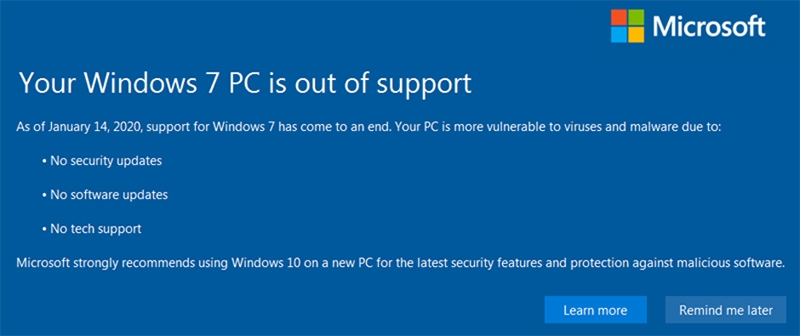
Windows 10 combines the best of Windows 7 and 8 (respectively, 8.1) and adds new, innovative functions to create the best Windows OS of all time!
The Microsoft Windows 10 Home key operating system offers built-in security and apps like Mail, Calendar, Photos, Microsoft Edge, and more to help keep you safe and productive.

If you buy Windows 10 Home Activation Key, there are a plenty of features as follows:
- Fast start-up and Windows Hello for password free sign-ins.
- Windows Mixed Reality for exploring new worlds, going to top destinations, and playing immersive games.
- My People for easy access to key contacts, drag and drop sharing and sending animated emojis as long as you buy Windows 10 Home.
- Windows Ink for creating lists, sticky notes and drawings, writing directly on your screen, and working smarter on Office documents.
- 4K gaming, DirectX 12 graphics, Mixer broadcasting, and a more intuitive Game mode.
- Paint 3D and Remix 3D for seeing 3D creations in your world, or enhancing photos, videos and Office documents.
- The reimagined Photos app for creating videos with soundtrack, transitions, 3D effects, and Windows Ink.
- Microsoft Edge for longer battery life, 4K Ultra HD and Dolby Audio, and organizing the web your way.
- Cortana, your personal digital assistant.

How to activate Windows 10 Home Pruduct Key:
The first way:
1. Download and install Windows 10 Home.
2. Open system "Control Panel" - "All Control Panel Items" - "System", and click "Activate Windows" & "Change Product Key".
3. Click "Activation" and enter your Windows 10 Home key.
The second way:
1. Download and install Win 10 Home.
2. Right-click "Start Menu", choose "System".
3. Click "About", then Click "Change Product Key" or "Upgrade Your Edition of Windows".
4. Click "Change product key" and Enter your Windows 10 Activation Key.
- Be the first to review this product
